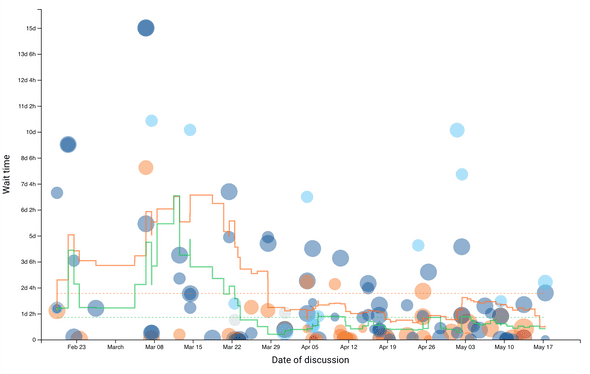Expanded topic privacy settings, wait time report, and more
Hi there!
This is our weekly update. We would greatly appreciate any feedback.
New features / significant changes:
-
Expanded privacy settings — we’ve renamed “Sensitive” to “E2E Encrypted” and introduced a new “Sensitive” (sorry for causing confusion by reusing the word). The only difference between Sensitive and Private is that recording is disabled for Sensitive topics and there is no way to turn it on during the video call. Transparent, Private, & Sensitive use transport encryption which is sufficient in most circumstances.
- Transparent — recorded automatically, and videos are accessible to everyone who has access to your account. This is the default setting and allows up to 50 participants.
- Private — recorded automatically, but recordings and notes are only accessible to people who are explicitly added to the topics, or members of associated Slack channels. Supports up to 50 participants.
- Sensitive — recordings are not allowed, and notes are accessible only by those explicitly added. Utilizing transport encryption, media is routed through cloud servers and briefly unencrypted and encrypted before broadcasting to other participants. Supports up to 50 participants.
- E2E Encrypted — the most secure option for sensitive discussions. Based on the open WebRTC protocol, we establish an encrypted channel between each pair of participants, and unencrypted media never hits our servers. Up to 10 participants, and due to peer-to-peer nature requires higher network bandwidth from all participants for best experience.
| Privacy | Access | Encryption | Recording | Participants |
|---|---|---|---|---|
| Transparent | Everyone on the account | DTLS/SRTP Transport | Automatic | Up to 50 |
| Private | Explicit participants and members of associated Slack channels | DTLS/SRTP Transport | Automatic | Up to 50 |
| Sensitive | Explicit participants only | DTLS/SRTP Transport | Not allowed | Up to 50 |
| E2E Encrypted | Explicit participants only | DTLS/SRTP End to end | Not allowed | Up to 10 (requires strong internet) |
- Wait time report — the goal of this report is to help teams analyze historical data of how long it takes for topics (circles) to happen (Y axis) after scheduling. It also shows rolling averages that show team dynamics over time. Look at the example image below: the orange line shows the rolling average, and it shows a communication bottleneck during the first half of March, but the situation then improves. You can use this report to improve communication efficiency within your team. To access this report, just click on your profile menu and select Reports -> Wait Time.
Small improvements & bug fixes:
- [Improvement] Grid layout for videos when agenda is collapsed
- [Improvement] Blurred private topic titles when screen sharing
- [Bug] Manual topics weren’t shown in Upcoming section for other users
- [Bug] Canceled small talks disappear from the UI, should be displayed as canceled
More updates coming next week. Stay tuned!
Remeet Team