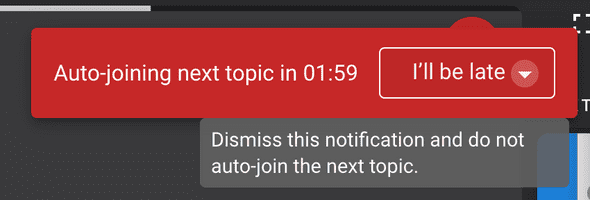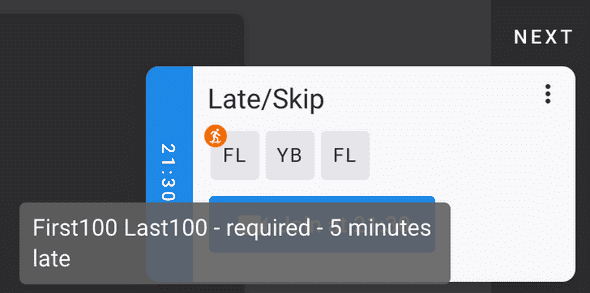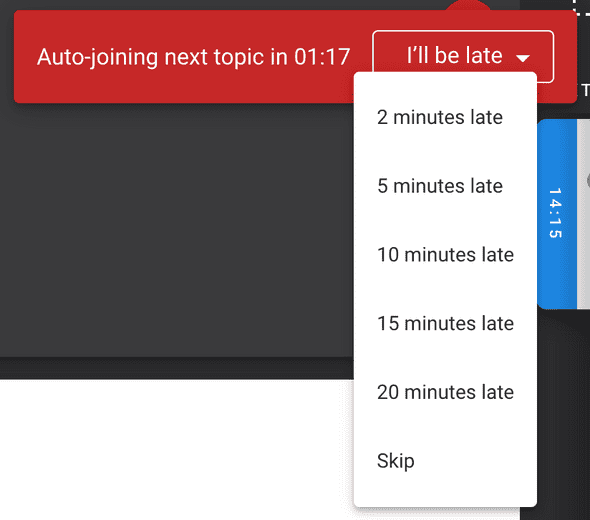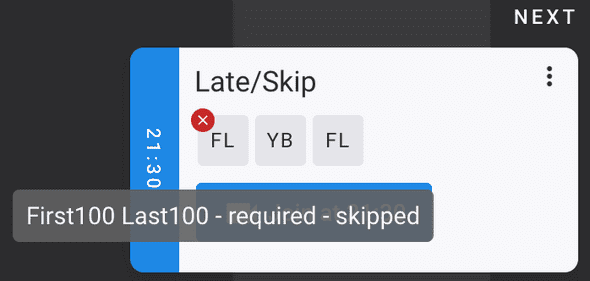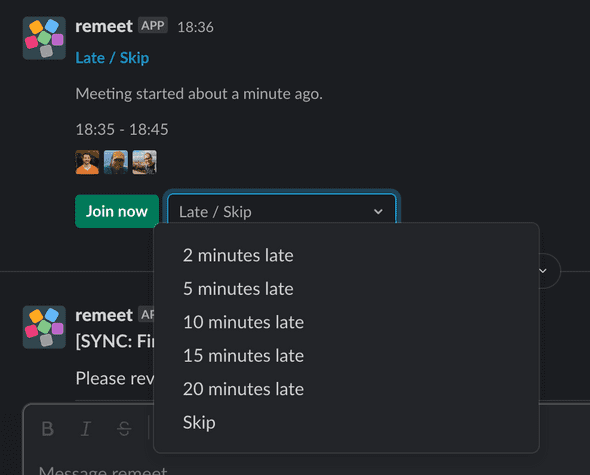Late/Skip user statuses
We’ve added a new feature to help you communicate better with your meeting colleagues. Now, you can easily notify everyone if you’re running late or unable to attend the next meeting.
“I’ll be late” button improvement
At the end of the meeting, simply click on the “I’ll be late” button and Remeet will automatically change your status and display it to the other participants in the next meeting.
Note: When hovering over a user icon, you will see a corresponding message indicating whether the user will be late or will skip the topic, as well as the amount of time they have chosen.
Furthermore, we have added a dropdown menu that allows you to choose the amount of time for which you will be late.
Skip next topic
If you need to skip the next topic, just select the corresponding item in the “I’ll be late” dropdown and your status will be updated accordingly.
Use Slack to notify others
Now you can also use Slack to notify others if you will be late or need to skip the next topic. The Remeet app in Slack provides a schedule with a “late/skip” button that you can use to notify others without switching to Remeet itself.