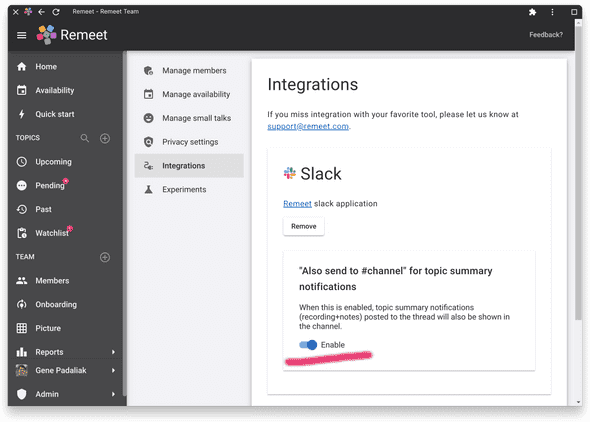"Also send to #channel" for topic summary notifications on Slack
Hi there,
The ability to link Remeet topics with Slack threads is one of the most loved features as it greatly boosts communication transparency. And that, in turn, reduces the number of meetings necessary, making your team a lot more efficient. It also helps with keeping synchronous (Remeet topics) and asynchronous (Slack chats) discussions connected in one place.
If you haven’t tried yet, you can just open the existing Slack thread and type: My topic name @remeet @participant1 @participant2 15minutes urgent (enter /remeet for help).
Remeet will post all important topic updates into the corresponding thread. In addition, it will post the final topic summary notification (recording+notes) to the parent channel. Multiple customers asked if we could turn the last part off. Now workspace administrators can change that behavior in the workspace Slack integration settings.