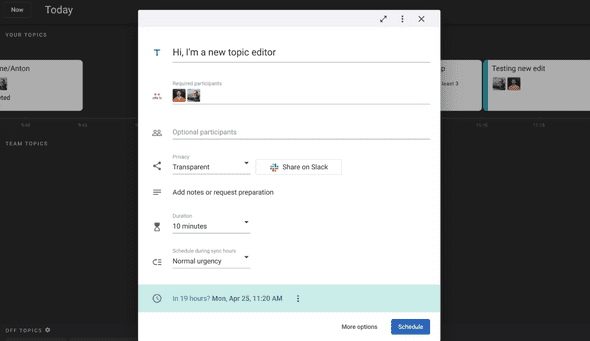New topic editor
With this release we made it a lot easier to schedule new topics. Please give it a try by opening the app and pressing T.
We’d greatly appreciate any feedback on how we can make it even better.
Why is it good to schedule more topics?
Getting more topics scheduled by more people regularly leads to less time consumed by meetings. This may seem counterintuitive, but:
- If you believe in delivering features in small increments, then you can see why solving problems as a group in short 10-15 minute time increments could be a lot more efficient than booking 30-60 minutes by default.
- If you believe in frequent releases, then you may agree that several weekly meetings with agendas is not as efficient as a daily sync hour where urgent topics never have to wait a week (or even more if someone took a day off).
- If you believe in empowering individuals, then you’d recognize that it is not very empowering when the majority of meetings that congest calendars are scheduled by the minority of people with VP/Director/Manager in their titles.
Give topic-first a chance by giving Remeet an honest try, and please help your teammates adjust if you can. When you succeed, you will look back at the archaic office-style meetings with horror.
How can I help my team?
If you are in a leadership role, please cancel standing group meetings and encourage everyone to schedule topics on demand, similar to how you were encouraging people to come up with agenda topics for those weekly meetings. If you really need a regular sync with some groups, you can schedule them on Remeet as well, but please use lowest urgency and limit them to 15 minutes so that they don’t compete with more pressing on-demand topics.
If you are an individual contributor who rarely schedules meetings, try scheduling at least 10 topics during your first month of using Remeet even if it feels counterproductive at first. Topic-first meetings on Remeet are less expensive and very often more efficient than lengthy asynchronous discussions. To build the intuition for when it makes sense to schedule a topic, you may have to push yourself initially to schedule more than you usually do.
FAQ
Can I no longer schedule topics manually?
You can still do that. Manual/now options are now under Schedule dropdown alongside with urgency/priority. We also renamed “manual” to “off-hours” to make it clearer.
We intentionally made this capability harder to find as new users naturally gravitate towards it, mimicking scheduling with traditional calendar apps. But with Remeet, you’d ideally never need to do that.
However, it’s fine to use it occasionally to schedule urgent topics outside of sync hours as long as it doesn’t become a habit.
Can I no longer pin topics to a specific sync hour?
You can still do that. You’ll see a pin icon next to repeat dropdown in more options.
But we don’t recommend using this feature, as it simply replicates a weekly/daily meeting inside a sync hour. That makes just as much sense as putting a bucket into a bucket. If you need any help/advice to properly structure your meeting on Remeet, please reach out to us and we’ll be happy to share what we learned from other customers.